Year Two children are having fun with Scratch Cat in ICT these days. Scratch is a programming language that makes it easy for children/adults to create their own interactive stories, animations etc. You can visit http://scratch.mit.edu/ to see and share the scratch projects. | | |
Simple samples for Scratch to try:
In the past few weeks, the Year Two children have learned to search for information held on a CD-ROM. They are introduced to CD-ROM as a means of storing large amounts of information. Children have learned to use menus, indexes and key words to search and gather information.
Year Two have used 'All About Animals', Google Earth and DUCKS Library website to do some search work. They found the answers to the questions they needed by using different search technique. (search using menus, search using the index, search using key words)




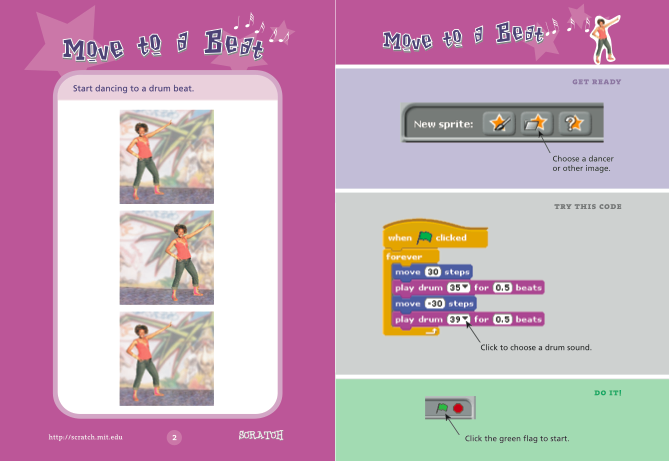
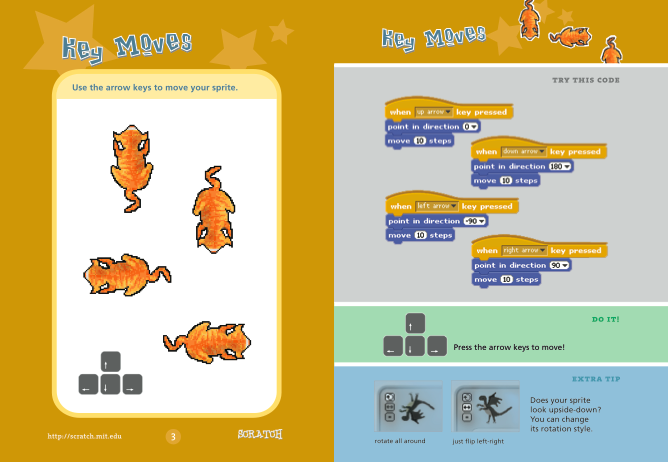

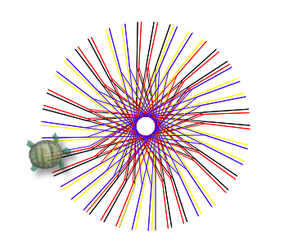
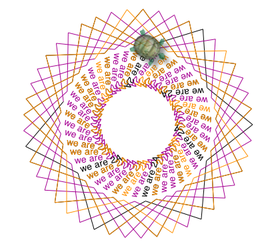
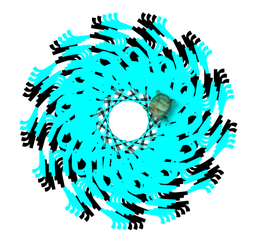
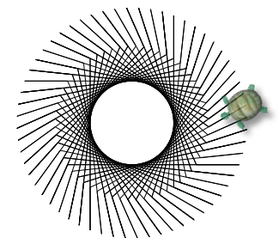
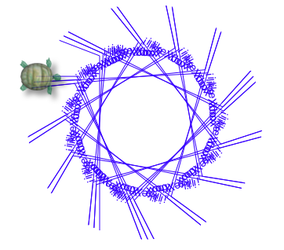
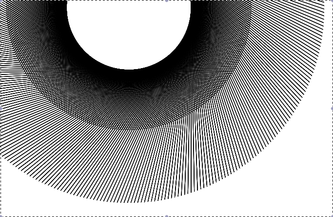
 RSS Feed
RSS Feed